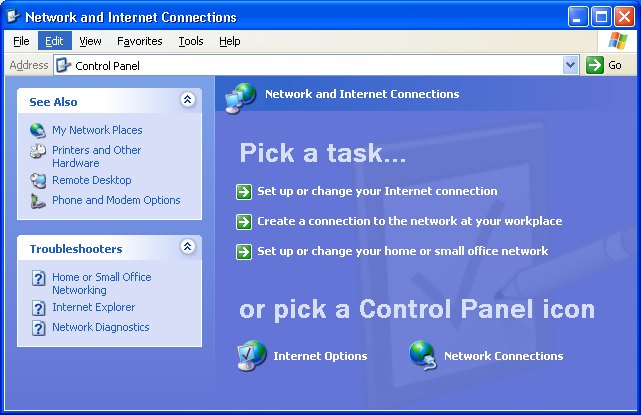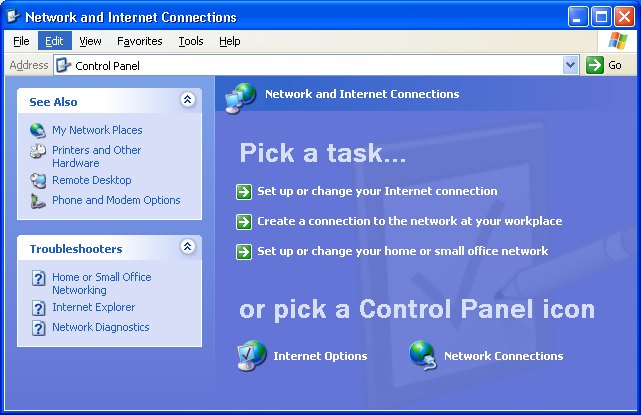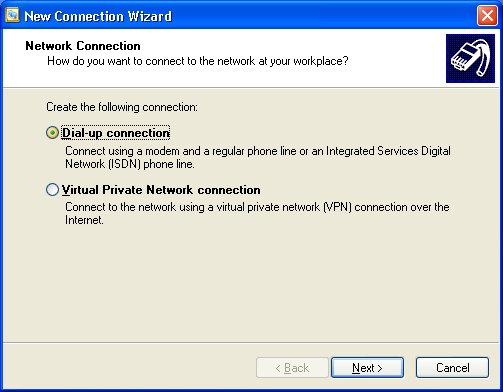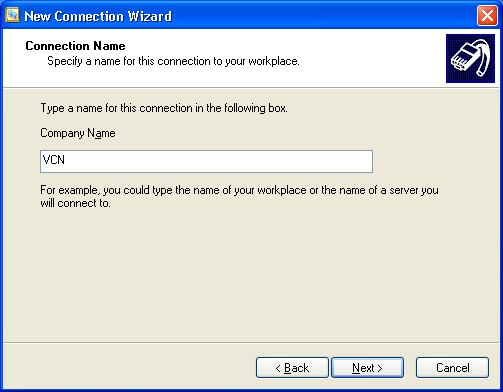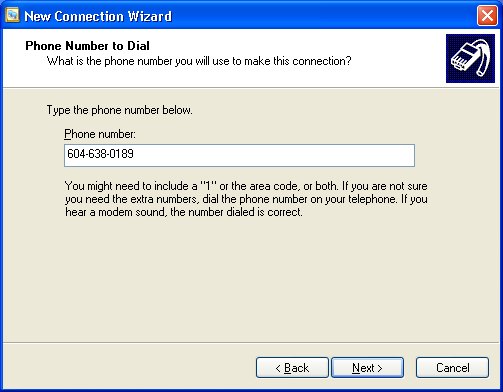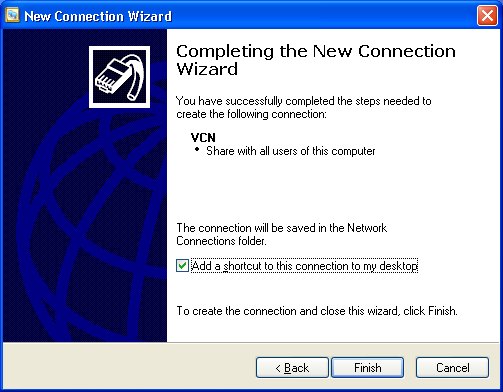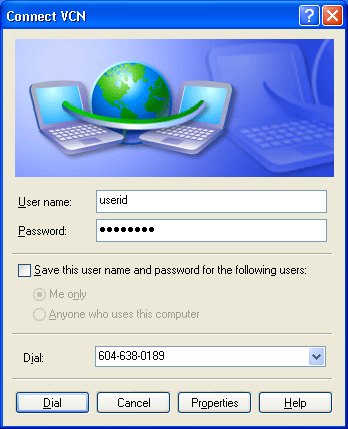Dialing into VCN with Windows XP
It is a good idea to login as Administrator.
First, click on Start and go to the Control Panel. From there, select
Network and Internet Connections
|
Select "Create a connection to the network at your workplace"
|
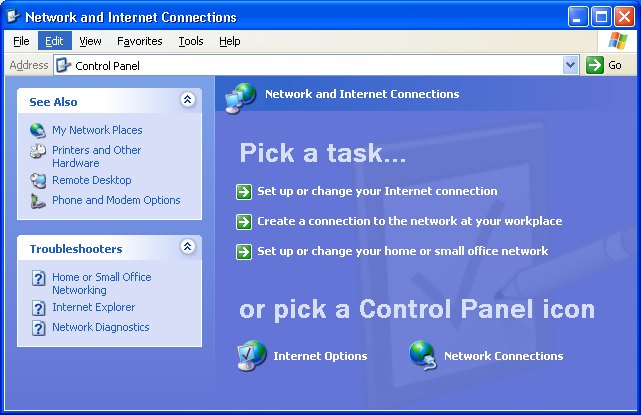
|
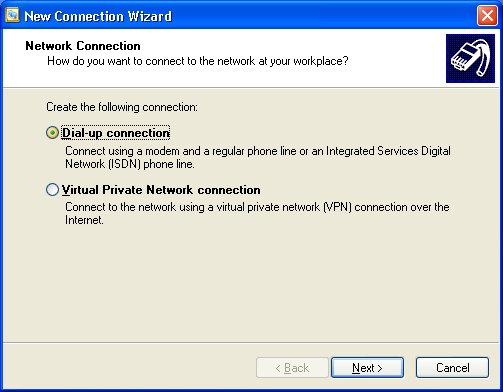
|
Choose "Dial-up connection"
|
|
Just call the company name "VCN". Anything here is fine.
|
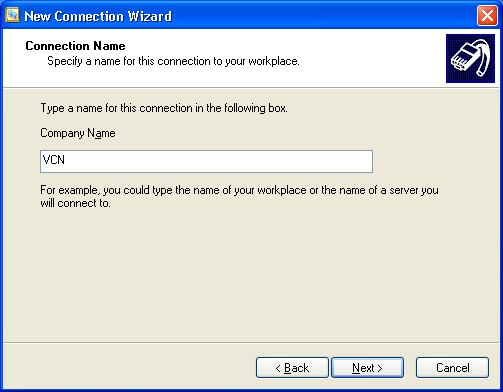
|
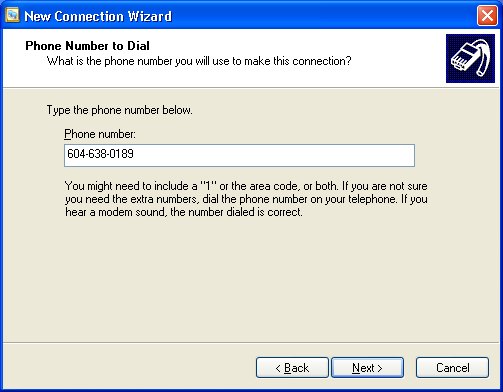
|
This is the regular-user line.
Don't forget the 604!
|
|
For your convenience, be sure to click on "Add a shortcut to..."
|
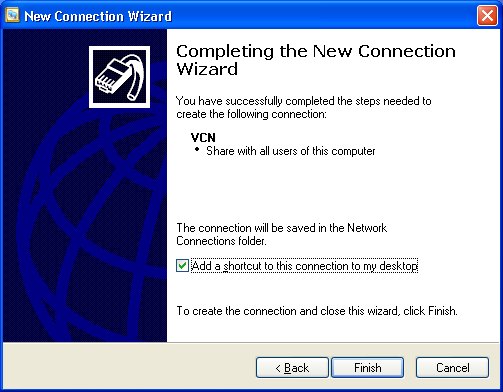 |
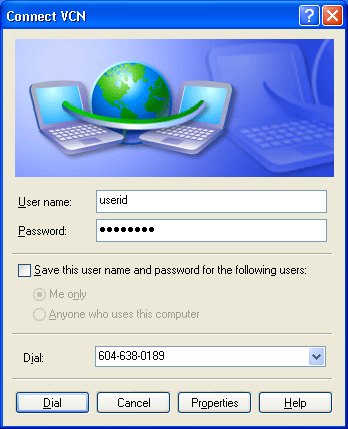
|
This is what you see when you double click on the "VCN" icon on
the desktop or choose the "Connect to..VCN" menu item in the start menu.
|
Note: If you lack a modem (or if the modem is not working),
Windows XP will let you go through all these steps except for
the last one. It will then ask you to choose or configure a modem.
Double clicking on the VCN icon on the desktop will be ignored,
unfortunately (ie, no activite). So for this case, you must
click on the "Connect to..VCN" menu item to configure the modem.