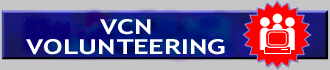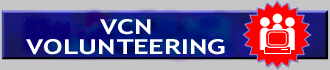Overview of what's really happening when using the web
-
Your computer connected (usually via phone line to) your IP (explain),
web-server (explain) sends for a copy of the web-page you want, it comes to
your computer and is stored there.
-
In order to see a web page, you need a web-browser. A web browser is a program
that translates a file of technical information into a web page you can see and
read. The company 'Netscape' has a web-browser program called 'Navigator' which
we're using to look at web pages.
-
Look at web pages
-
Open browser
-
Go over anatomy of program - note and explain the toolbars
Using Netscape
-
On the Navigation toolbar note and explain the BACK, FORWARD, RELOAD, HOME,
SEARCH, PRINT buttons
-
Note the scrollbar and up/down arrows to read the entire page
-
Note the web site address on the Location toolbar
-
Use VCN homepage to explain a 'link', mention that they are underlined, and
show how the arrow turns to a hand when they are over a link.
Going directly to a URL (you know the address)
-
Mention this is where they type in a web-page address, a URL.
-
Mention they can either use the mouse or press 'enter' to go to that web-page.
-
Use some examples. e.g. buysell.com, vse.com, etc.
-
Show how hourglass turning indicates that an action is taking place.
Search Engines and Web Directories
-
Explain the difference - I like to use google.com as they have no commercial
info so it's easier to take in the info.
-
Have them do some searches of each type. Go over using quotations, using '+'
sign, and show them the help screens.
Bookmarks
-
Demonstarte use of bookmarks - saving, retrieving, deleting, etc.
-
Show them hoe to use 'Help' Contents and Index.