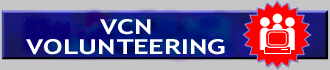
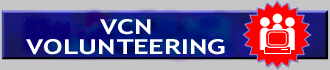
| VOLUNTEER MANUAL |
Registration is 2 part: online and on paper
(signed statement agreeing to User Agreement with appropriate picture id/cheque in user's name)
If the person has an existing account and wants to upgrade to graphics (PPP), go to Part 2: Paper RegistrationPart 1: Online
- Seat the person at a public terminal (or tell them how to get to VCN's site from any computer)
- Open Netscape (or their browser)
- Tell the person about VCN's front page, especially:
- Help link,
- What's New link
- Register links
- Click Register
- point out user agreement
- click person
- explain how to fill in the online form - especially info about password and login id
- remain available in case they have questions or problems
- ensure they have clicked the Submit button and seen their 'successful registration' information
- ensure they go back and click Clear Form
Fill out Registration FormPart 2: Paper Registration
After the person has registered online, or if they want to upgrade to graphics (PPP) access:
- Have the person fill out and sign the top part of the Registration Form, or send a signed statement that says:
"I have read and understood the contents of the June 1999 User Agreement and accept its terms of use for the Vancouver CommunityNet"- The volunteer fills out the bottom portions of the Registration Form:
- Check identification (see Registration Form and circle type of id you accepted).
- Do a User Search and print full name as it appears online and circle status of account (See User Support for Connecting)
- Print your full name and login id on bottom of Registration Form so we can check with you if there are any problems.
- Tell the person their account will be available within a few days.
- Give them the appropriate HelpPage for setting up their connection.
- Tell them about our training sessions on Mondays.
- Ask if they will be taking out a voluntary membership in VCN.