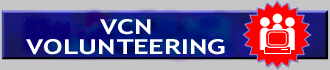
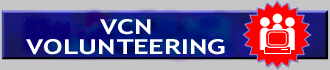
| VOLUNTEER MANUAL |
About Group Accounts
Non-profit Groups registered for a VCN account get:
- a sub domain name (www.vcn.bc.ca/grouplogin)
- an e-mail account ([email protected])
- an automatically generated welcome page based on information they provide in their online registration
- a webdata directory (with the starter 'welcome' page which they replace with their own webpages via ftp)
- enhanced access through their own dedicated 56K modem pool of 47 lines
- modem line phone #: 638-0195
- unlimited time online
- VCN's free Monday training sessions at VCN - getting connected, using e-mail and searching the world wide web (see http://www.vcn.bc.ca/training/)
- A special training session for Groups held Mondays at 2:30pm
- VCN's free technical support, provided by you, our valued volunteer, either online or over the telephone, and in authorized cases at their site
"604 Connect!" is VCN's VolNet initiative and provides the free account, help with computer equipment, special training opportunities for staff and volunteers and our on-going technical support (see http://www.vcn.bc.ca/volnet).
Be sure to tell new groups about the "604 Connect!" project and refer groups to the Group Services page, accessible from our home page or at: http://www.vcn.bc.ca/groups
Registration For a Group Account is 2 part: online and on paper (signed statement or the printed Registration Form agreeing to User Agreement - picture id is not required for Group Registration)Part 1: Online
- Seat the person at a public terminal (or tell them how to get to VCN's site from any computer)
- Open Netscape (or their browser)
- Tell the person about VCN's front page, especially:
a. Help link, b. What's New link c. Register links d. Group Services
- Click Register
a. - point out user agreement b. - click organization c. - explain how to fill in the online form - especially info about password and login id d. - remain available in case they have questions or problems e. - ensure they have clicked the Submit button and seen their 'successful registration' information
Part 2: Paper
Click Back and print out Registration Form a. - tell them to blackout their password b. - tell them to sign the form (and mail it in if off-site)