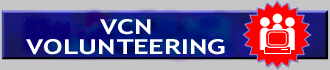
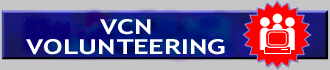
| VOLUNTEER MANUAL |
How to configure & use Netscape & Messenger
How do I configure the Netscape browser?
Open Netscape and go to the Edit menu. Choose Preferences. Click on Navigator on the left side under Category.
In order to set a particular web site as the start-up page, (=Home), choose Home Page in Navigator starts with frame, on your right side. This frame allows you to set the site that you browse to most frequently such as the “VCN” Home page. You can type this web address in the location text box (http://www.vcn.bc.ca). Click the OK button on the bottom of the window when finished.
What is Netscape Messenger?
It is an email program. It allows the user to receive and send email, as well as view and participate in newsgroups.
How do I configure Netscape Messenger for my VCN e-mail?
- Open Netscape and go to Edit menu, choose Preferences. This will open up the Preferences window.
- Click on Identity on the left side under the Category. If you can't find Identity, click on the plus sign ( + ) beside Mail & Newsgroups and the menu will appear.
Type in the following information:
Your Name: enter your real name
Email Address: [email protected]
Organization: enter your group name
- Next, you will want to identify VCN as your mail server. Click on Mail Servers on the left side under Category. Click Add on the left side.
- In the Mail Server Properties window, type in:
Server Name: mail.vcn.bc.ca
Server Type: POP3 server
User Name: type in your VCN login IDCheck Remember Password if you don't want to retype your password every time you check your email. Click OK at the bottom.
- For Outgoing Mail Server, type in:
- Outgoing mail server: mail.vcn.bc.ca
- Outgoing mail server user name: type in your VCN login ID
*Note: Leave the default setting as Never for Use Secure Socket Layer (SSL) or TLS for outgoing messages.
- If you want to receive an email from a Newsgroup, follow the steps outlined below.
- Click on "Newsgroup Servers" in the left column.
- If the list under "Newsgroup Servers" is blank, click "Add” button.
Type in the following information:
Server: news.vcn.bc.ca Port: 119
- Click OK and OK to close the setting boxes
How do I access Netscape Messenger?
There are two ways.
- One way is to go to the "Start" menu at the bottom left of the screen, choose "Programs", then "Netscape Communicator", and finally "Netscape Messenger".
- Another way is through Netscape Navigator. Inside the Navigator, simply press Ctrl-2 or click "Communicator" from the Menu Bar and choose "Messenger".
How do I send e-mail?
- Click on the "New Msg" button near the top or Press Ctrl-M or Choose “File” from the Menu Bar, then "New", then "Message".
- Enter the email address of the recipient on the line that says "To:" or You may insert the address from your address book by pressing the button "Address".
If you want to send this message to more than one person, enter the additional email addresses in the lines below.
- Click on the line that reads "Subject:" , type in the subject of your email.
- Click on the message box (the big blank box at the bottom) and type in your message.
- When you are ready to send, click "Send".
How do I check email?
- Open Netscape Messenger.
- Click the “Get Msg” button on the upper left hand side or
- Choose “File” from the Menu Bar, then "Get New Messages". A dialog box will appear. Type in your VCN password.
- Click on Enter to send the login information.
Netscape Messenger is contacting the VCN server and is downloading the new messages. This will take a while depending on your connection speed and the number of new messages.
- In the left column, click on "Inbox". New email messages will appear in the top right-hand box..
- Click on an email from the list to view it.
- Click on "Reply" (at the Top) to reply to the email.
How do I subscribe and unsubscribe to newsgroups?
- From the Menu Bar, choose "File", then "Subscribe". Wait until the newsgroups are retrieved. This will take several minutes.
- Either browse the list or click on the tab "Search". Enter the topic you would like to view on the line "Search For:" and click "Search Now"
- Select the newsgroup you would like to view by clicking on the circle under the column Subscribe.
*Note: The check mark indicates that you will be subscribing to that newsgroup. To unsubscribe (deselect) a group, simply click on it again so the check mark disappears.
- Click on "OK".
How do I view newsgroups?
- If you do not see the newsgroup in the left column of Netscape Messenger, then click on the "+" beside "news.vcn.bc.ca". Click on the newsgroup you want to view.
What if I run into problems?
Problems may be due to incorrect settings in the program. Check the settings as follows:If the list under "Newsgroup Servers" is blank, click "Add".
- From the Menu Bar, Choose "Edit".
- Click on "Preferences" from the drop down menu.
- A dialogue box will appear. On the left are the different categories of settings that you can configure.
- Double-click on "Mail & Newsgroups". It will expand to a submenu - a list under the title of "Mail & Newsgroups"
- From the submenu, click on "Identity" and check the information displayed on the right. Your name and email address must be filled in before you can send email.
- From the same submenu, click on "Mail Servers"
- Is "mail.vcn.bc.ca" listed under "Incoming Mail Servers"? If it is incorrect or if it doesn't appear at all, then you must add the correct server. If another server name appears, highlight the server and click on the "Edit". If there is nothing in the list, click on the "Add" button on the right. A new dialogue box will appear. Check and type in the following information:
Server name: mail.vcn.bc.ca
Server type: POP3 Server
User name: your VCN login ID- Click OK when you finish.
- Go to the submenu and we will now check "Newsgroup Servers".
If the server is one other than "news.vcn.bc.ca" then click "Edit". Fill in the following information:
Name: news.vcn.bc.caWhere can I find additional help?
Port: 119The Unofficial Netscape FAQ
A loosely edited collection of frequently asked questions that have been compiled by a group of volunteers and have been posted on the Internet.
http://www.ufaq.org/Netscape Technical Support
http://help.netscape.com/Netscape Handbook
Scroll down the index to see Email and Newsgroups
http://home.netscape.com/eng/mozilla/1.1/handbook/index.html