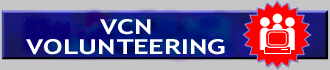
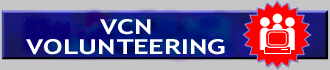
| VOLUNTEER MANUAL |
TalkWorks Pro Message Manager is VCN's voicemail and fax-back system, loaded onto two HelpDesk computers serving two telephone lines. The systems should always be set to 'auto receive', which is activated when the small telephone icon in the bottom right of the screen is blue. All messages from both machines must be logged into the online Request Tracker as soon as is possible, so that all volunteers can work on all problems, regardless of where they are located.
Log Voicemail Messages in Request Tracker In Message Manager:
- Left window contains voicemail folders. Numbers in blue brackets are number of new messages waiting to be heard and logged from that voicemail folder.
- Right window contains messages to be logged. Double click a message to hear it. Click on the top bars to sort by date, phone numbers, etc. (You can find all messages from same person by sorting by phone number to reduce duplication and save time.)
- In Request Tracker, use Edit�"Find in Page" function to search for a duplicate (phone # or requestor address) before creating a new request from a phone message.
- Log the message into Request Tracker (see detailed instructions Request Tracker Procedures.)
- Drag the message into "Messages Logged in RT" folder in left window bottom folder after you have logged it.
- Move all items with a red X next to them into the "Messages Logged in RT" folder - a running tally of all incoming calls is kept for statistical purposes.